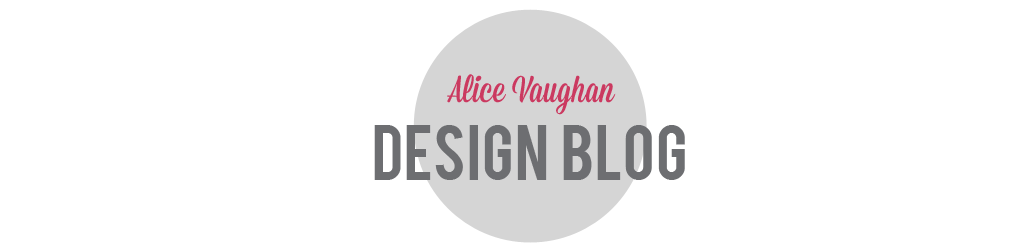Now that we are entering December everyone is beginning to feel festive; putting up the Christmas tree, wrapping presents and sending christmas cards.
This Christmas I wanted to do something different and send cards I have designed digitally through email. I suspect most of you are like me and have far more of your friends' emails than home addresses, which makes the process of emailing your card much easier plus it's free.
Please feel free to send your family, friends and colleagues my digital Christmas card by copying the code in the box below into an email and follow the simple instructions.
All you have to do is:
-Paste the code from the box below into the email while it is in HTML mode, this is very important or it won't work
- You can usually you can change from "Rich Text" mode to "Edit in HTML" at the top of the page while writing your email.
- Be sure to change back to "Rich Text" when finishing off your message.
-Write a festive message and send to spread some festive cheer
Merry Christmas :)
This Christmas I wanted to do something different and send cards I have designed digitally through email. I suspect most of you are like me and have far more of your friends' emails than home addresses, which makes the process of emailing your card much easier plus it's free.
Please feel free to send your family, friends and colleagues my digital Christmas card by copying the code in the box below into an email and follow the simple instructions.
All you have to do is:
-Paste the code from the box below into the email while it is in HTML mode, this is very important or it won't work
- You can usually you can change from "Rich Text" mode to "Edit in HTML" at the top of the page while writing your email.
- Be sure to change back to "Rich Text" when finishing off your message.
-Write a festive message and send to spread some festive cheer
Merry Christmas :)
<a href="http://www.alicevaughan.co.uk/index/l" target="_blank"><img src="http://i1341.photobucket.com/albums/o759/aliceevaughan/christmas.png" border="0" alt="Photobucket"/></a>