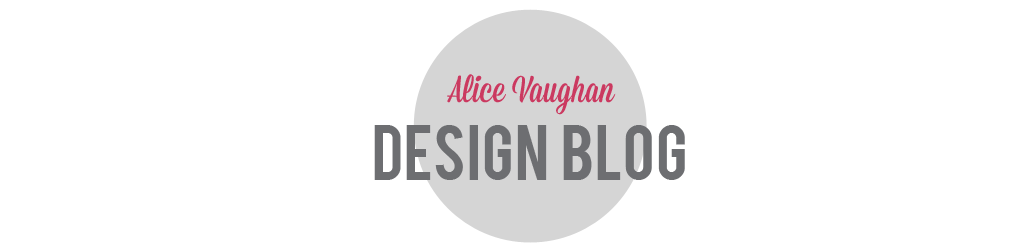I investigated into a few apps and these are some that I think are useful tool to make the iPad work as a tool for designers'.
Evernote
First up is Evernote; essentially a mood board app where by images, internet clippings, recordings and notes can be kept together. Before I downloaded this app I thought it sounded great; as a designer, collecting inspirations and notes can prove invaluable and as the app is free, it was definitely on my download list.
When I started to use the app I found it was very easy to use and explained the features well. The interface is relatively simple so anybody with basic computer knowledge should be able to master Evernote in a matter of minutes.
Pros: Very easy to use, useful app, free and can sync between devices
Cons: Only tiny, but I did find a broken link on the "getting started" page.
PS Express
The Adobe creative suite is the industry standard when it comes to graphic design so I knew whatever app the brought out would be worth downloading. Unfortunately, Adobe don't yet have their creative suite iPad ready but this basic alternative does the trick when it comes to simple image editing.
Users select a photo and can then choose from a range of effects, borders and filters to edit the image. But don't panic! It's not all inverted colours and posterize; you can really achieve some photos if you take the time to play around. I predominately use this programme for simple image editing if I'm using my iPad to blog with.
The only downside to this product are the added cost of some features which you initially presume to be free. Of course, you can just have the app with no added "bundles" but the editing capacity is extremely limited.
Pros: similar interface to other Adobe products, good quality edited images can be achieved.
Cons: Sneaky added "bundles" mean the app is not entirely free. You don't have to add them but you do have more options if you do add them on.
I have tried a few image editing apps for iPad and this is by far the best.
Penultimate (from the makers of Evernote)
A very simple note pad add with a range of different papers, pen colours and pen widths. This app is not a miracle app but it is extremely useful, and the range of squared, lined or plain paper makes it useful for a number of tasks.
You can go onto the "paper shop" and add various other types of papers including music sheets, "Young Writers" paper with extra spaced lines, "games" paper and photo pages. Every added package is 69p but does make the app of much more multi functional.
You can sync Penultimate with Dropbox and Evernote and adjust the many settings to customise the programme to the user.
Pros: Easy to use, range of papers, add more "notebooks" to keep order of your notes, you can also add a photo into the page which can be great for annotations.
Cons: Not many pen colours or widths.
Overall a great little app.
Pinterest
Finally, it's the Pinterest app; I think Pinterest must of been made for iPads because they are perfect partners. Pinterest is designed for internet browsing and inspiration which is made all the better when you can have an iPad on your lap and a tea in your hand as you flick through your "pins" and "likes" with ease. For a designer, having a collection of inspiring images you can so easily view is definitely an app worth having.
Pros: I find Pinterest on the iPad a lot easier than iPhone due to the larger screen and being able to use the touch screen makes it a lot easier than a mac.
Cons: None. It's free and a useful networking tool so what is there not to like?
Get Pinterest here for free